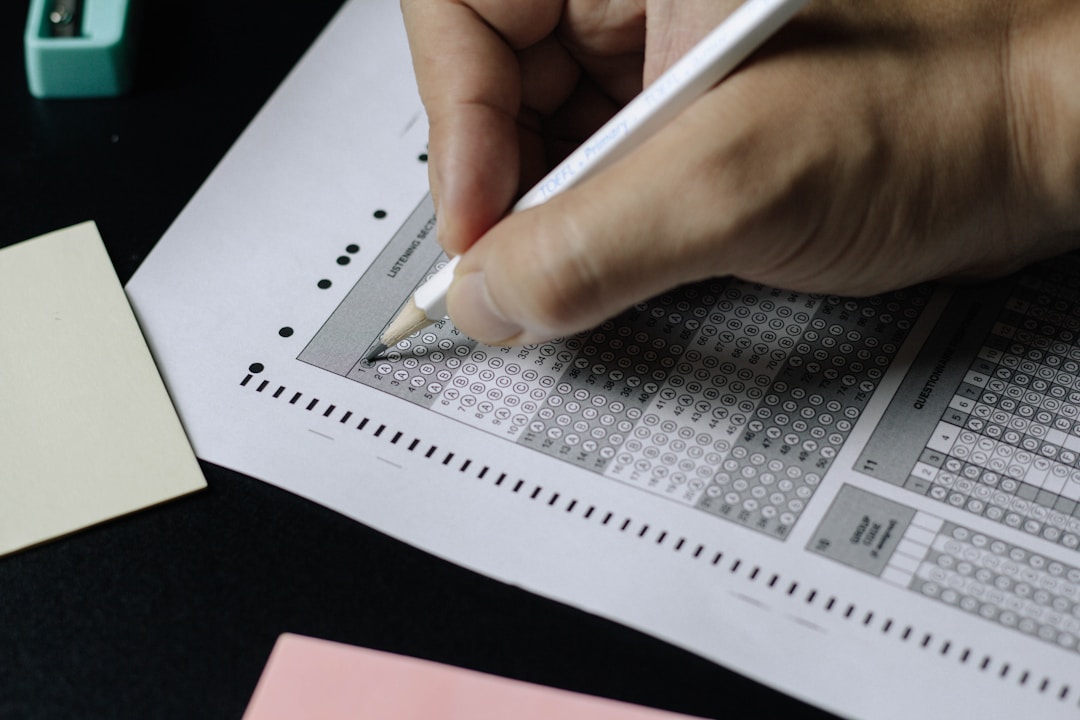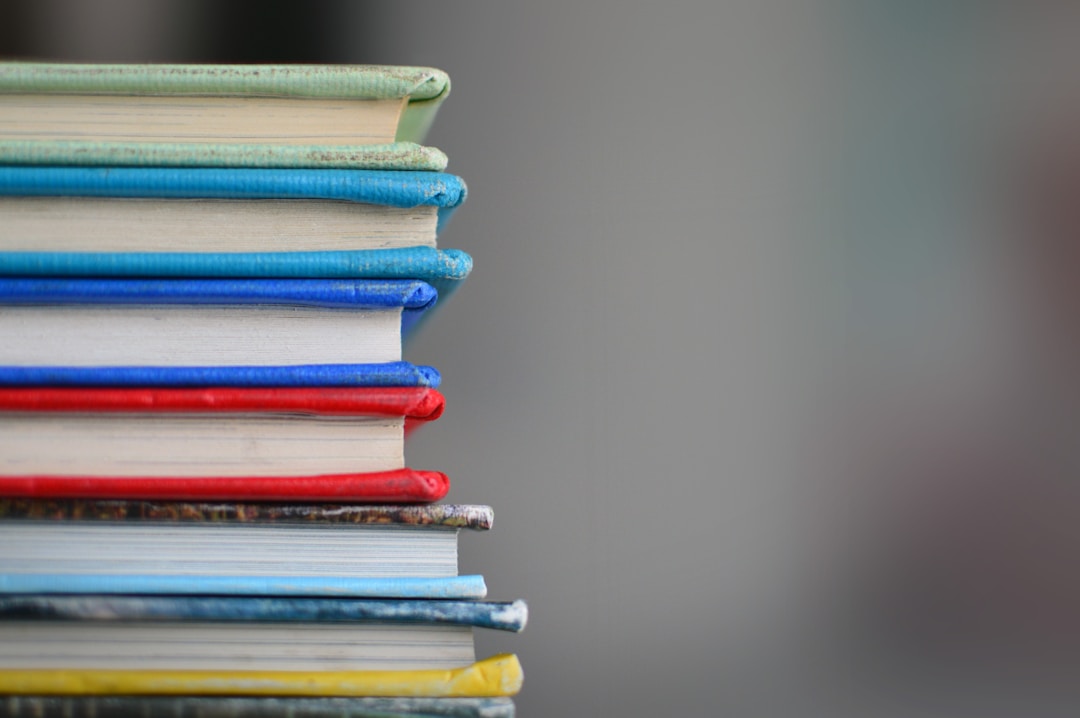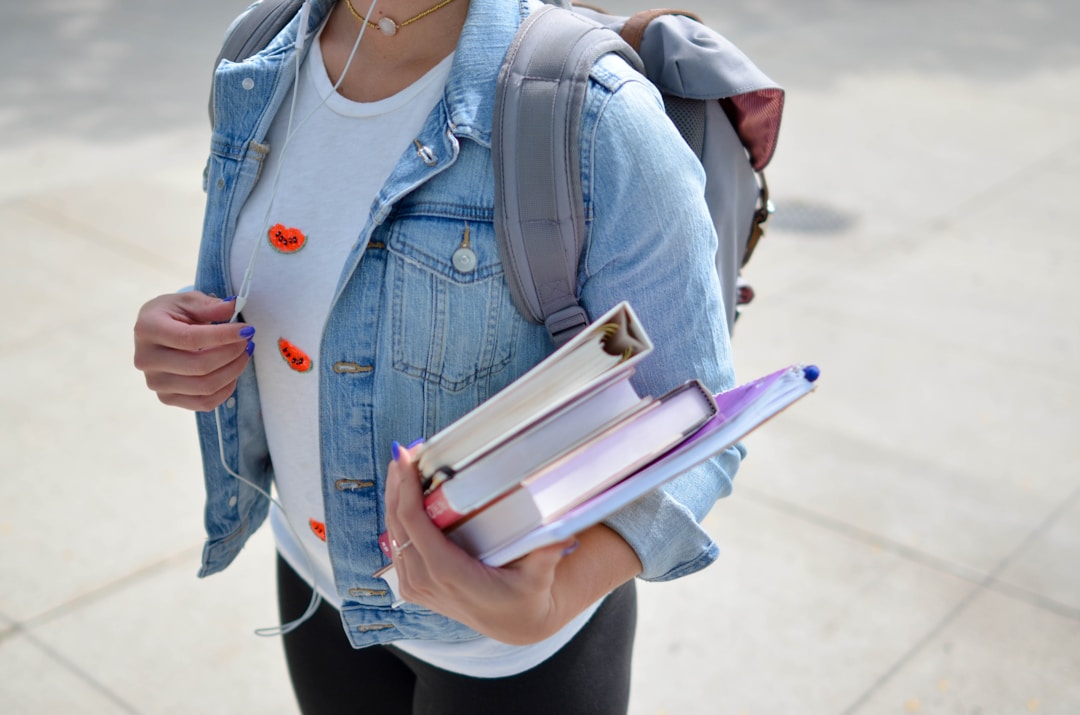Dylan Fundator
Physician assistant programs are rigorous and demanding, requiring students to balance coursework, clinical experience, and patient interactions. At ChartFlow, we understand the challenges that students face and believe that our Academic Electronic Health Record (EHR) solution can make a significant difference in their learning outcomes.
How to use ChartFlow
Our innovative educational EHR is specifically designed for healthcare education programs and can help students develop critical skills in case study review, documentation, and health record analysis.
With ChartFlow, Physician Assistant Students can gain practical experience in a simulated environment, enhancing their understanding of real-world clinical scenarios and improving their confidence as future healthcare professionals.
Here’s 5 different ways you can utilize our academic EHR with Physician Assistant Students:
1️⃣ Case Study Review
With ChartFlow, students can review case studies that simulate real-world clinical scenarios. This helps students develop critical thinking skills and gain practical experience in problem-solving, decision-making, and patient management.
2️⃣ Practice Documentation
ChartFlow enables students to practice documenting patient encounters in a realistic and controlled environment. This helps students develop skills in accurate and thorough documentation, improving their ability to communicate patient information effectively with healthcare professionals.
3️⃣ Health Record Analysis
ChartFlow allows students to review electronic health records, enabling them to gain a deeper understanding of the complexities involved in managing patient information. This can help students develop skills in clinical reasoning and decision-making.
4️⃣ Simulation
ChartFlow provides a realistic simulation of the clinical environment, allowing students to practice their clinical skills in a safe and controlled setting. This can help students build confidence and improve their ability to manage patient interactions effectively.
5️⃣ Patient Safety
Our EHR solution ensures that students provide safe and effective patient care. Our platform includes built-in safety checks and alerts to prevent errors and ensure that students follow best practices. This helps students develop their clinical judgment and provides a foundation for their future practice as healthcare professionals.

Additional Features
Beyond the different ways of using ChartFlow, there are a few features we’d like to mention that may be of use to you and your PA Students.
Real-Time Documentation
Our academic EHR is specifically designed for healthcare education programs and can help students develop critical skills in case study review, documentation, and health record analysis. With ChartFlow, students can gain practical experience in a simulated environment, enhancing their understanding of real-world clinical scenarios and improving their confidence as future healthcare professionals.

Our educational EHR solution enables students to document their patient interactions in real-time, ensuring they don't miss any critical information. This helps students stay on track with their coursework and prevents them from falling behind on documentation. Our solution also ensures that all the information is accurate and up-to-date, which is essential for providing quality patient care.
Efficient Workflow
Our platform is user-friendly and intuitive, making it easy for students to manage patient information, review Orders, and track patient progress. Documentation in ChartFlow is either tied to a specific Visit or reflects a patient’s history, enabling students to quickly find the information they need.
Individual & Group Activities
With ChartFlow.io, students can efficiently document patient care and collaborate with their peers on group activities, while also having the option to work on individual assignments. This feature helps promote teamwork and communication among students, ensuring a productive and effective learning experience. We encourage all our Schools to use ChartFlow in their IPE Simulations.

Customizable Flowsheets & Forms
Our EHR solution was designed from the ground-up with customizability in mind. Our flowsheet builder allows our team to easily customize the EHR layout, flowsheet content, specific fields, and more. Down the road, we plan on extending this functionality directly to programs allowing them to modify our EHR based on their specific curriculum.

Custom Activities for Educators
Our EHR solution allows teachers to create custom assignments for their students, tailored to their specific coursework. This feature enables teachers to create assignments that focus on specific areas of patient care, such as medical histories or physical exams. Teachers can then invite students to join the assignment, making it easy for students to collaborate and learn from each other.
By creating custom assignments, teachers can provide students with a more interactive and engaging learning experience. Students can apply their knowledge to real-life patient cases and receive feedback from their peers and instructors. This feature also helps teachers track student progress and identify areas for improvement.

Final Thoughts
In conclusion, our academic EHR platform can make a significant difference in the way students learn in physician assistant programs. ChartFlow streamlines the documentation process, encourages patient safety, provides customizable patient templates, and allows teachers to create custom Activities.
With ChartFlow, students can focus on their coursework and patient interactions, allowing them to develop the necessary skills and knowledge to become competent healthcare professionals.
Ready to try a free demo?
If you're interested in learning more about how ChartFlow's EHR solution can improve learning outcomes for students in Physician Assistant programs, create a free instructor account by clicking the link below.
More posts like this
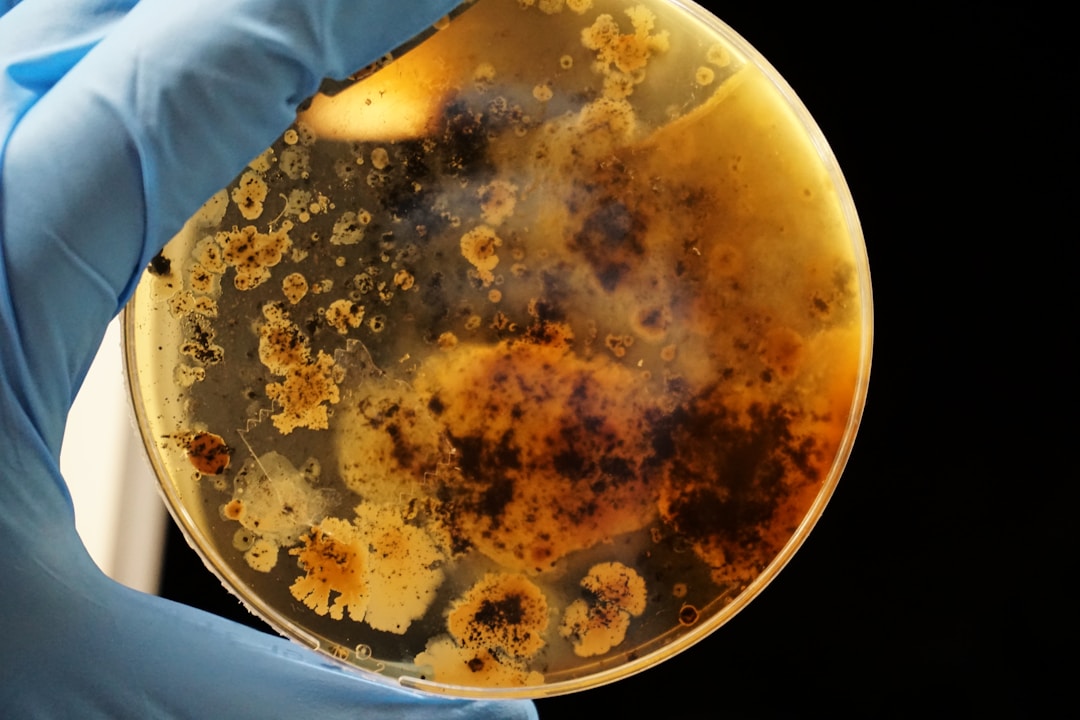





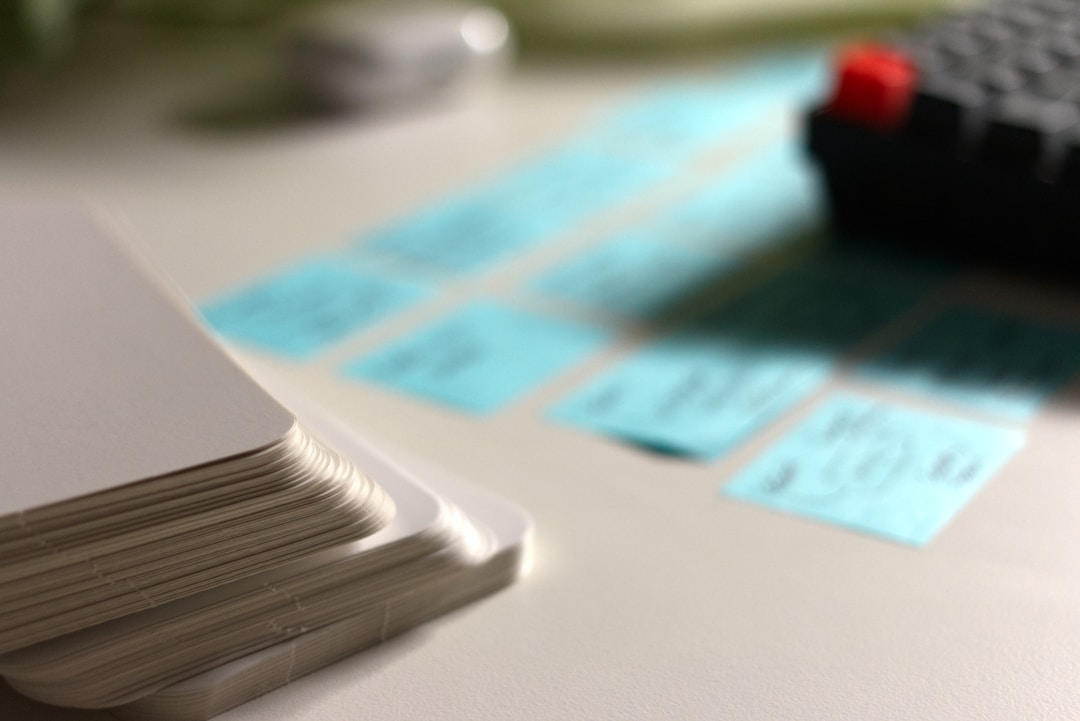





_(2)/w=1920,quality=90,fit=scale-down)








/w=1920,quality=90,fit=scale-down)












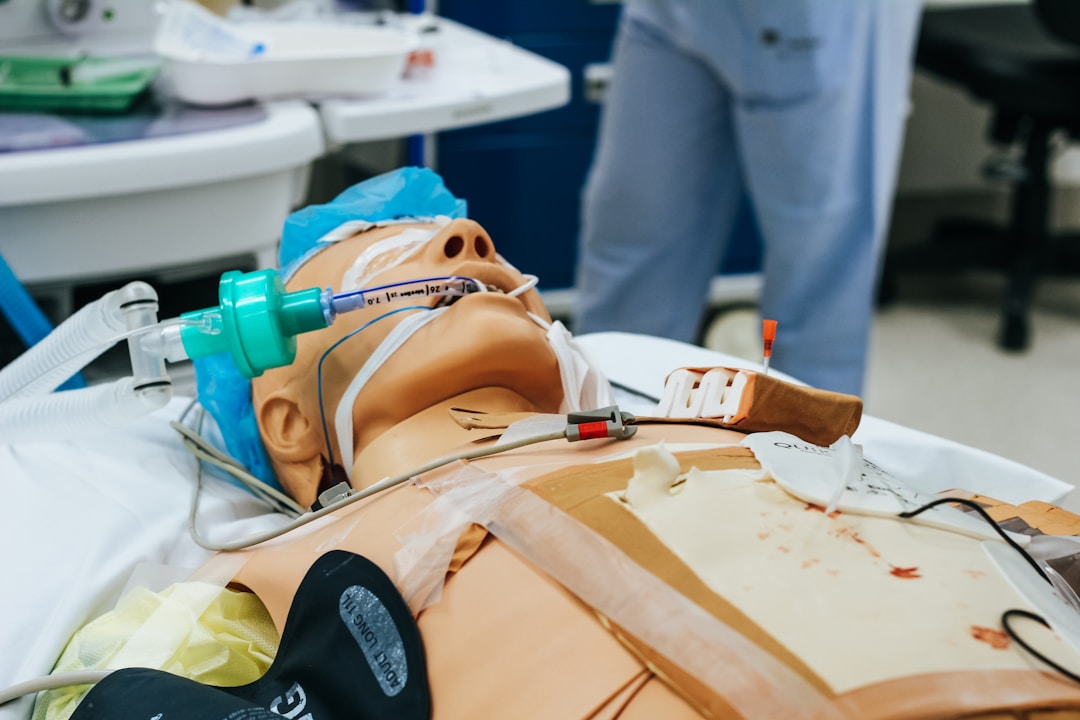





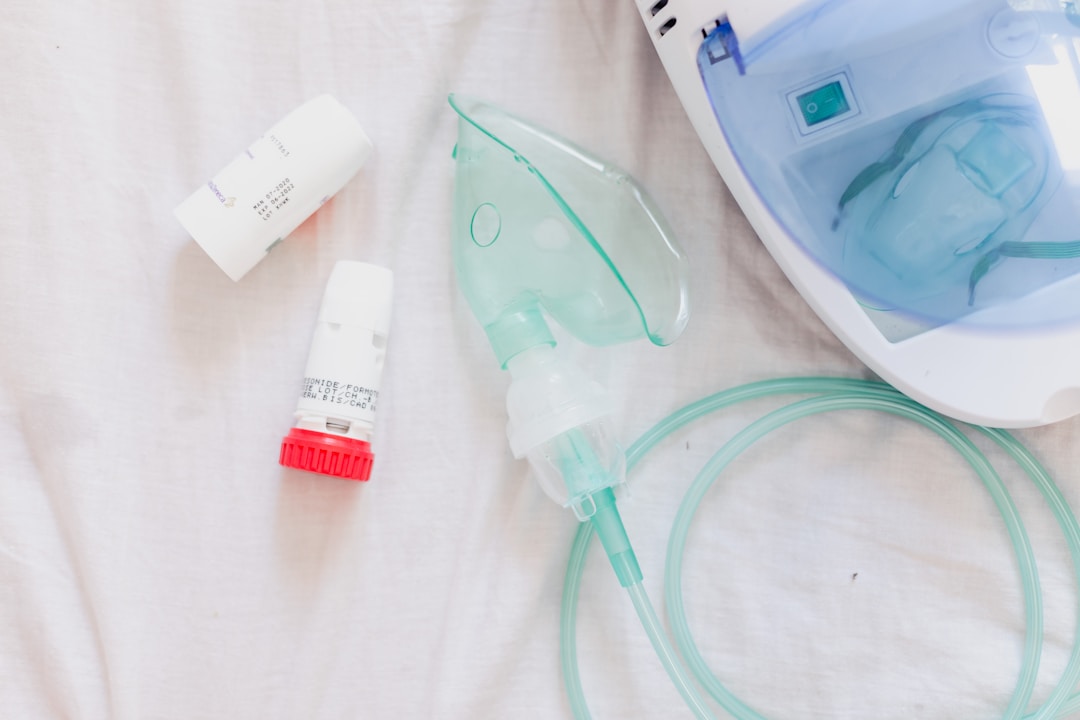



















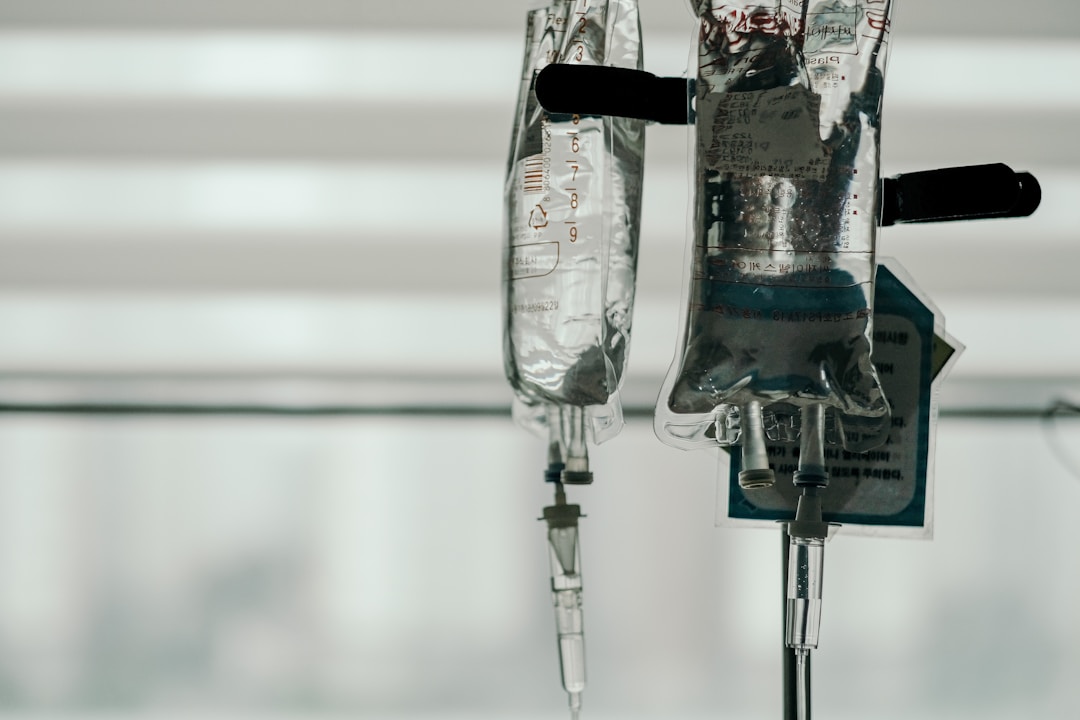


/w=1920,quality=90,fit=scale-down)
_(1)/w=1920,quality=90,fit=scale-down)






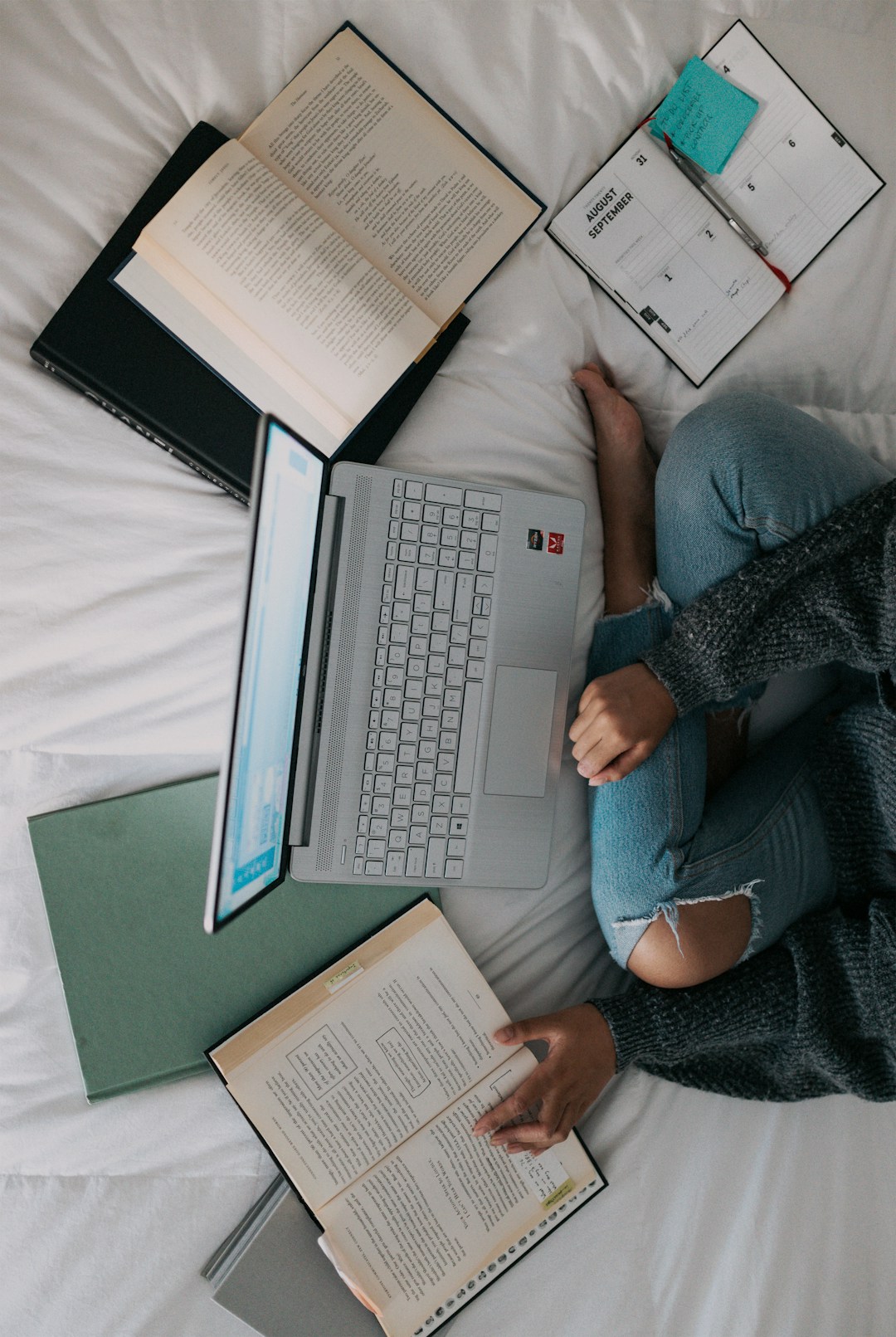
















/w=1920,quality=90,fit=scale-down)