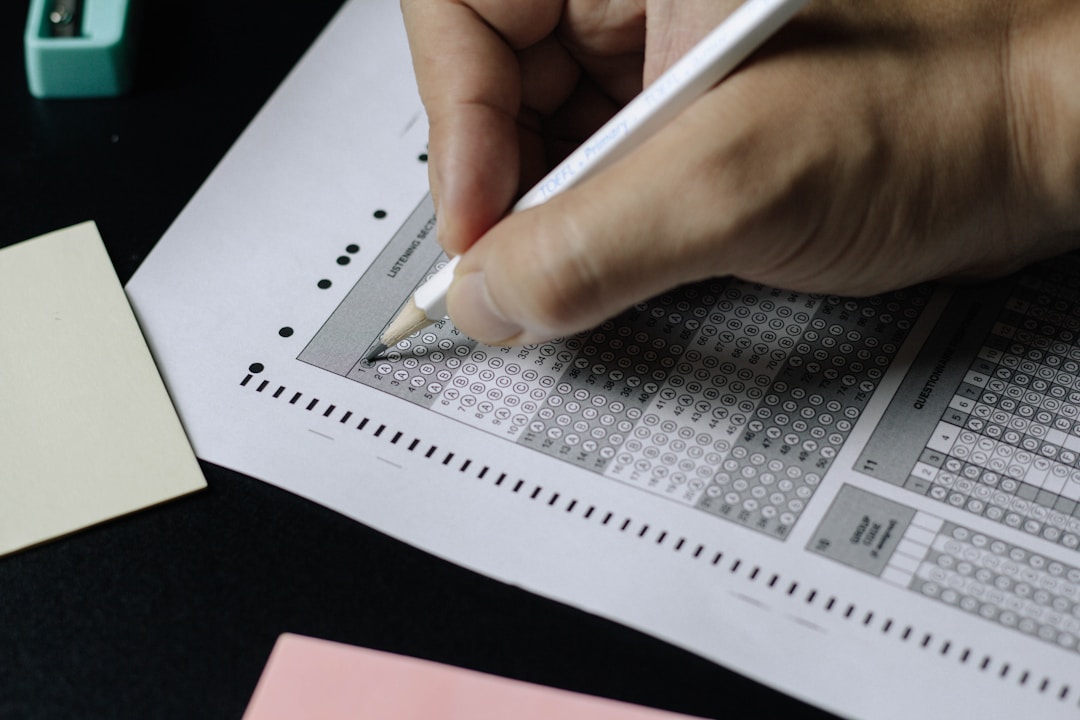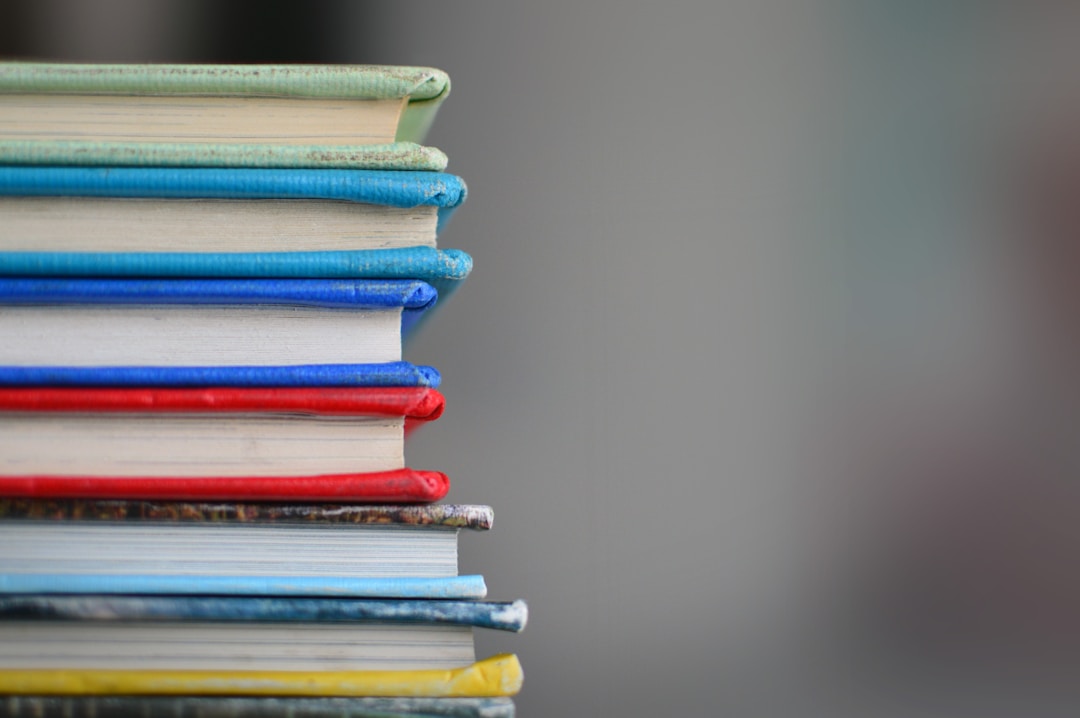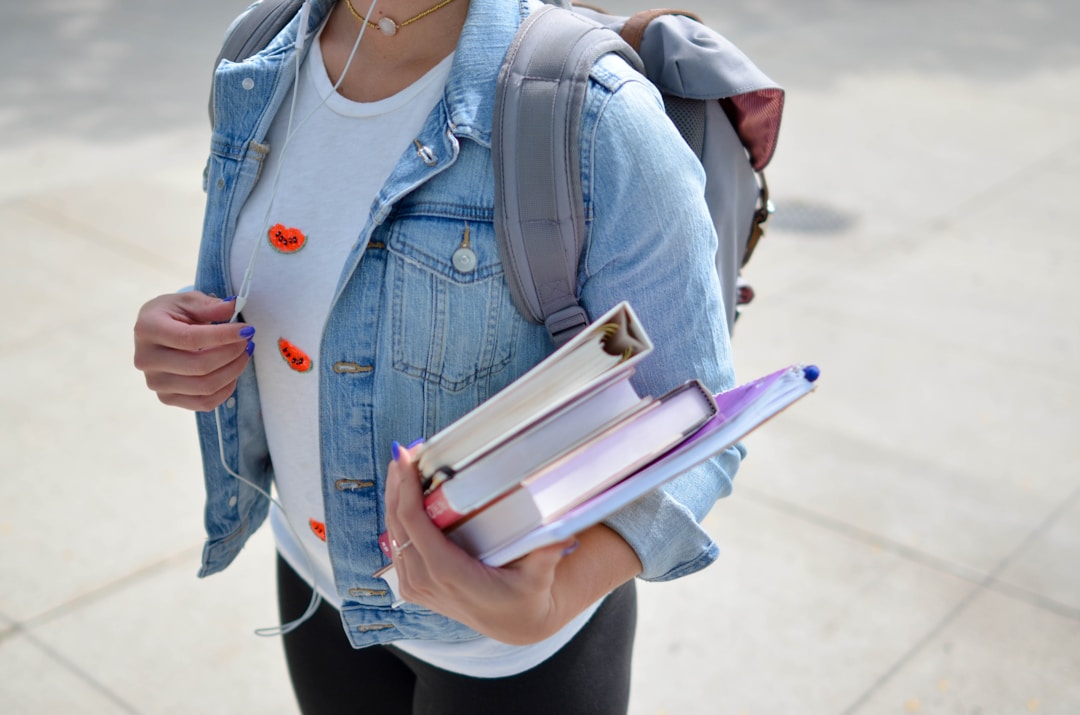ChartFlow Team
Physician Assistant OSCEs - how do you set them up in a skills lab or simulation setting?
We’ve had enough conversations with PA programs to know that one of the main concerns these schools have is how to facilitate an Objective Structured Clinical Exam (OSCE).
In a multi-post blog series, we’re going to give you some ideas using ChartFlow to help get through these simulated exams.
First, the easy one: History Taking
In this exam, students will need to demonstrate a professional demeanor and in-depth, appropriate, history taking skills.
This is perfectly suited to using a simulated patient actor with ChartFlow’s educational EHR.

- Print out a patient history for you patient actor. If your school has the time and resources, you may be using professional actors who memorize scripts. If you’re a lower-budget operation, have a volunteer do their best to memorize the relevant details and allow them to review the script during the simulation if needed.
- Student should enter the exam space, wash their hands, and introduce themselves. They should maintain a friendly demeanor throughout the exam.
- On a tablet or computer, the student will be able to create a new patient chart in ChartFlow and chart all pertinent information as they discuss the patient’s history. When setting up the lab, determine if this will be an inpatient or outpatient chart. In ChartFlow, just like a real EHR, a patient will need to have their name, age, and sex at birth recorded before moving out to other history details.
History taking should include (we have described this from an outpatient perspective, but it can be done using ChartFlow’s inpatient chart as well):
- Chief complaint - This entry field can be found under “encounter” and should include the patient’s main problem or reason for visit, as the patient describes it.
- HPI - History of Present Illness will also be in the “encounter” section. Student should specify onset, duration, and changes in the current illness or ailment.
- Past medical history - In ChartFlow, we have a section for both “Past Medical History” and “Past Surgical History” in the “encounter” flowsheet. Students should search for any surgeries, diagnoses, chronic illnesses, or hospitalizations when talking to the patient actor.
- Family and Social History - These two categories are lumped together in ChartFlow in the flowsheet “Family and Social History”. The student can use a combination of free-form text and drop down menus to include any relevant information.
- Medications - We also have a “Home Medications” flowsheet. Additionally, any orders entered in a continuous simulation can be entered under the orders section.
- Allergies - Allergies are tracked in the “Allergies” flowsheet. The student should record all known allergies including what signs and symptoms the patient experiences when having an attack.
- Review of Systems - This can be done using the “Assessment” flowsheet or can be recorded in the “Notes” section if you prefer. Make sure the student covers all body systems related to the present illness.
After the OSCE, you can use the chart as a document for grading and review. This prevents any disagreement between examiner and student as to what was asked or was not asked since we all know, “if it’s not in the chart, it never happened!”
Keep your eyes open for future OSCE posts, as we come up with new ideas every day.
More posts like this
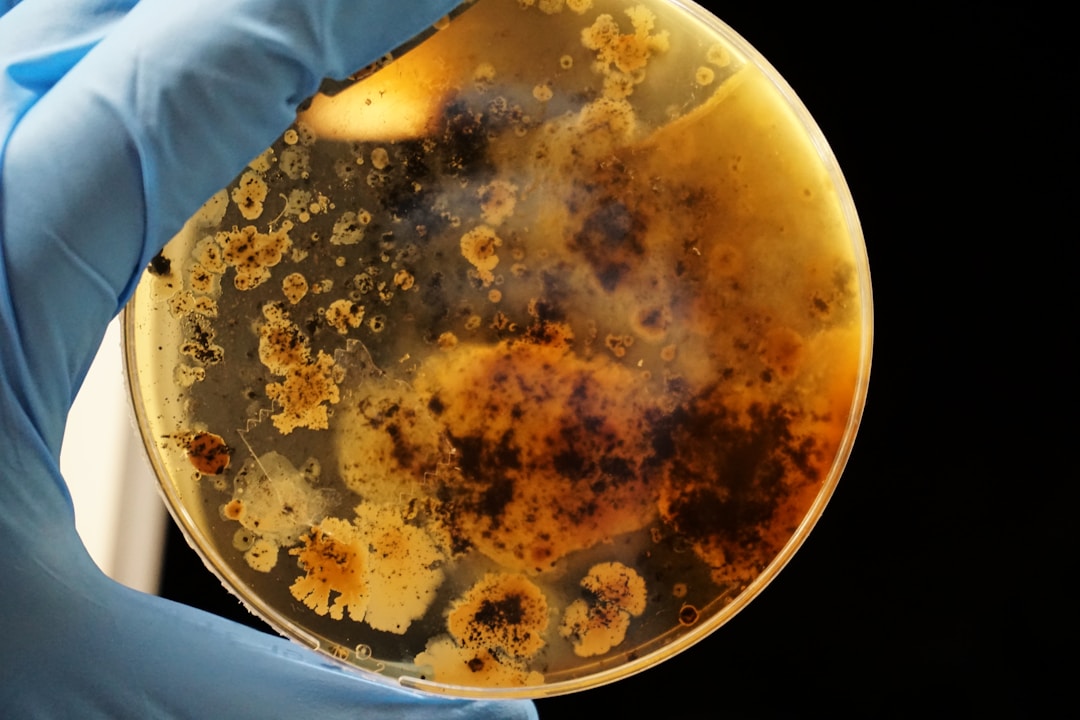





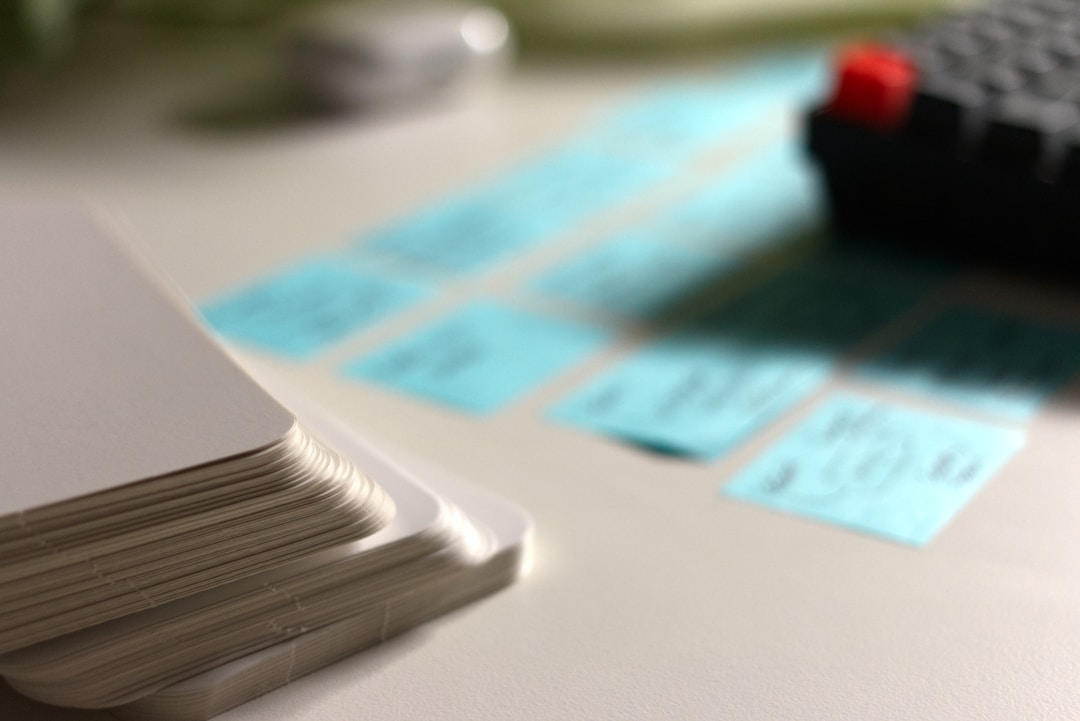





_(2)/w=1920,quality=90,fit=scale-down)








/w=1920,quality=90,fit=scale-down)












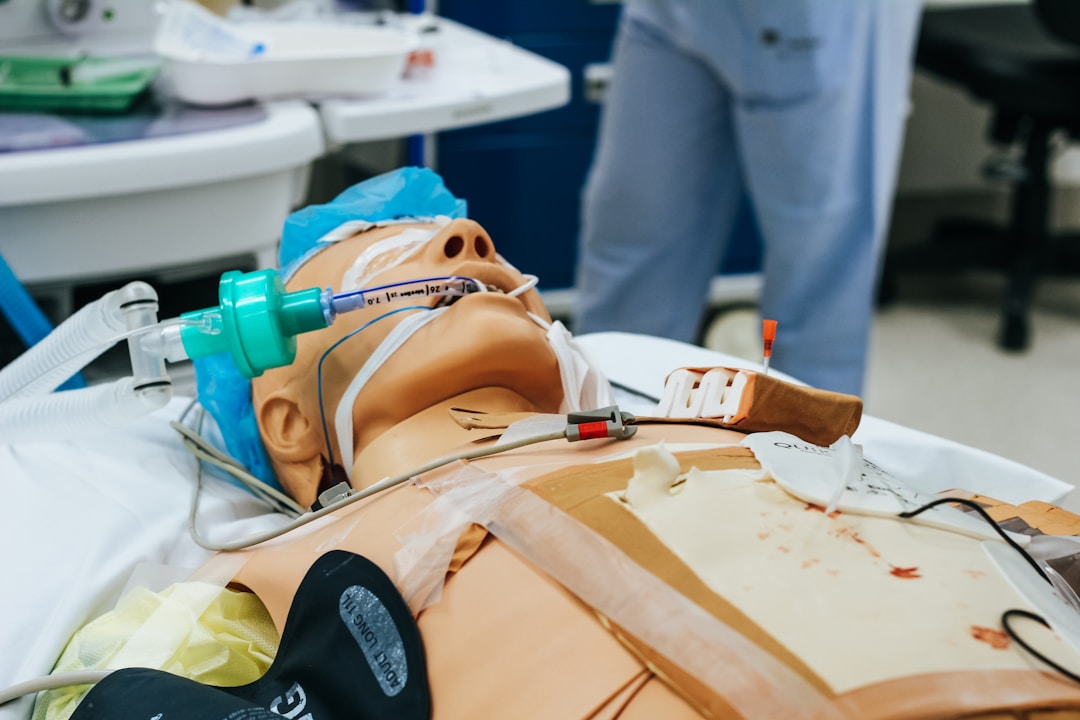





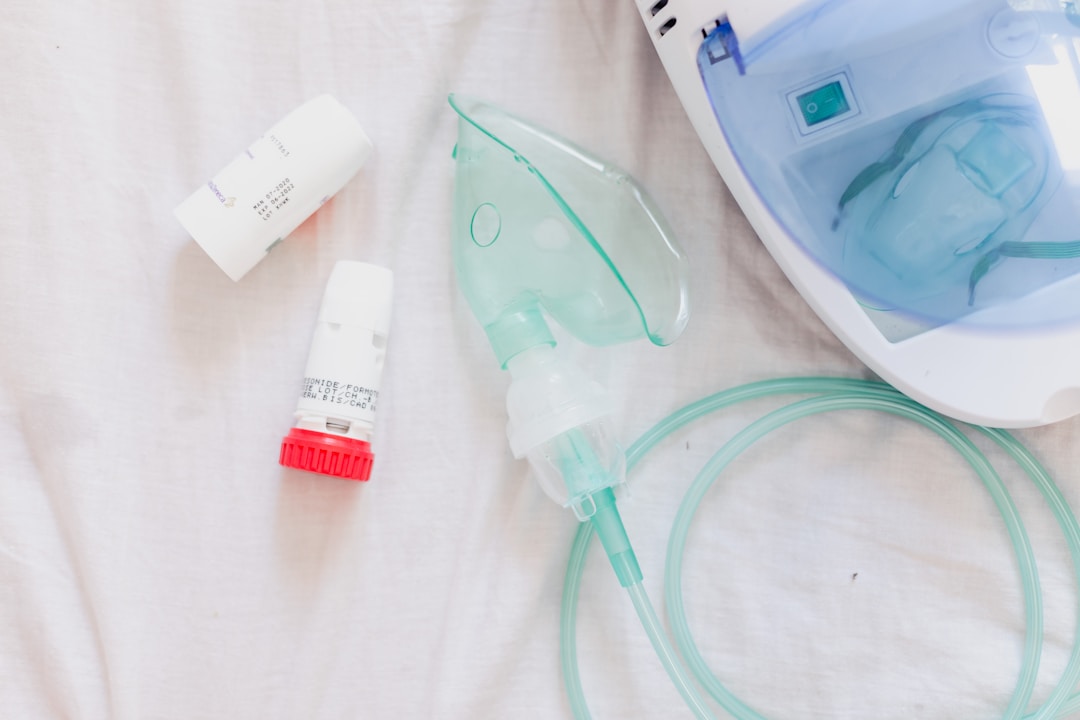



















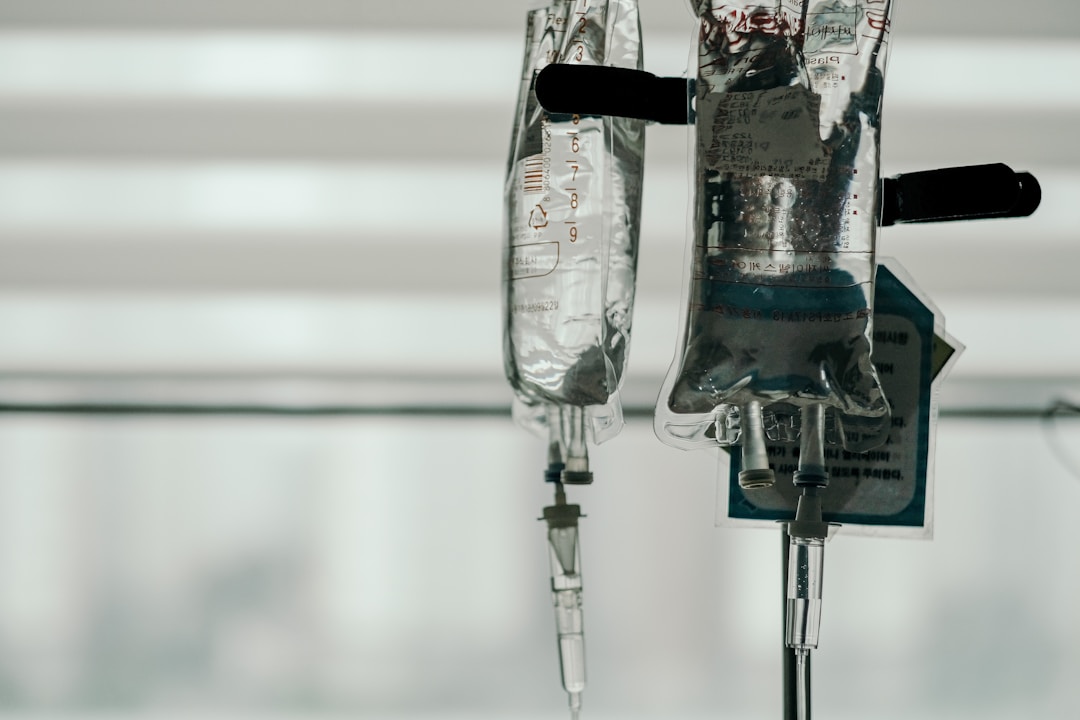


/w=1920,quality=90,fit=scale-down)
_(1)/w=1920,quality=90,fit=scale-down)






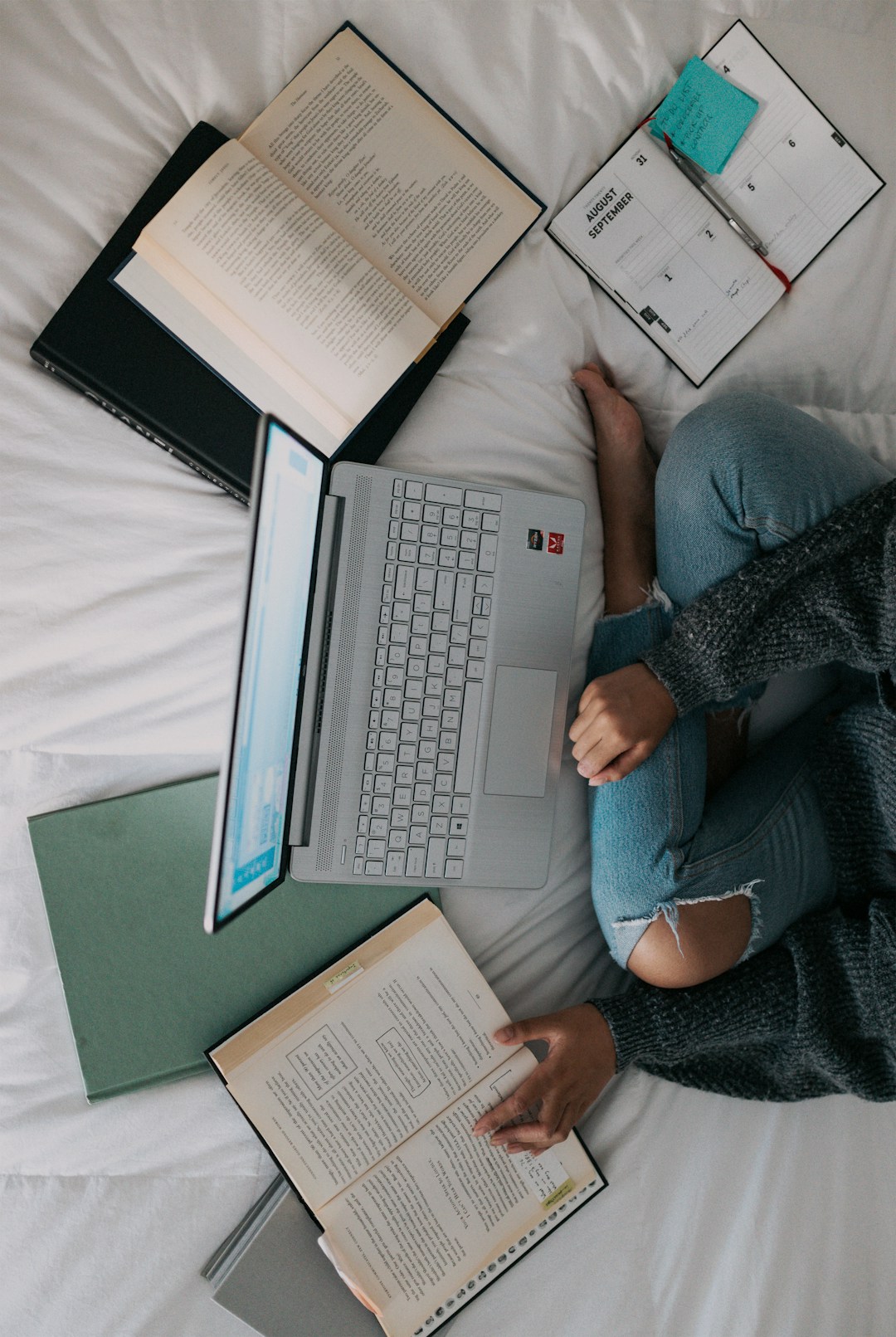
















/w=1920,quality=90,fit=scale-down)