ChartFlow Team
As part our vision to create a package of low-cost and free simulation materials for Students, we’re excited to introduce a series of Courses available for Free!
These Courses include a free electronic health record (EHR) Simulation for Students, with the ability to build new patients, access pre-built Case Studies, practice documentation, and more.
If you’re an instructor looking for a customizable EHR you can use with students in simulation, skills lab, clinical, or classroom activities—visit our website ChartFlow.io to see our paid version, starting from $15 per student.
Here’s more information on the first Course we’ve created in our educational EHR: Charting 101: Introduction to EHRs and Documentation
ChartFlow 101: Introduction to EHRs and Documentation
The first Course we’ve put together is a simple one—4 different Activities designed to get Students familiar with not only ChartFlow but how EHRs function.
How to Access this Course
- Click to create a New Student Account
- Enter Access Code: a75359acb5
Please make sure to enter the Access Code on the first page when you create an Account. If you missed this step, please email support@chartflow.io and we’ll get this Course added for you.
Once you’ve created your account, you should see the following screen:

Here’s a breakdown of what you’ll find in each Activity.
Medication Administration
Students will practice reviewing Orders & Administering Medications using Barcode Scanning.
- Review Patient’s Notes & Orders
- Administer medications, as per the physician’s orders & patient’s history
- Log any documentation details, notes, errors, and inconsistencies

Introduction to ChartFlow
Students will learn the basics of ChartFlow’s educational EHR, including:
- How to navigate the ChartFlow interface
- How to view and enter patient information
- How to view and create Visits
- How to document Allergies & Notes

For more information on how to use ChartFlow, you can review our Student Patient Chart Guide.
Vital Signs Documentation
Students will practice documenting Vital Signs in ChartFlow.
- Taking and entering the patient’s temperature
- Taking and entering the patient’s pulse
- Taking and entering the patient’s blood pressure
- Taking and entering the patient’s respiratory rate
To keep things simple, we’ve provided all the information students need to enter in the Activity’s Instructions.

Patient Prioritization
Students will practice prioritizing patients in ChartFlow’s simulated EHR, based on their vital signs and plan of care.
- Classifying patients as stable vs unstable
- Identifying which patients need the most urgent attention
- Identifying which patients need additional monitoring

This Activity is especially perfect for CNA, LPN / LVN, ADN, and BSN students. But we welcome all students in all healthcare programs!
Explore ChartFlow!
The final Activity includes 6 of our Template Patients, available for Students to freely explore, review documentation, and practice charting on.
This is the perfect place to make mistakes, review Case Studies, think critically about the patient’s plan of care, other clinicians and their involvement, and more.

About our Free EHR Course for Students & Next Steps
This Course is available for all Students looking to practice charting & documentation in a simulated environment. We welcome students in all healthcare programs, including Nursing, Allied Health, Physician Assistant, and more.
We also recently made our Free EMS Course & Scenarios for BLS Providers available for students & instructors. If you’re interested in exploring that Course, please click the button below:
You can use your existing account to join this Course.
Just enter Access Code 77c3c26294 from your Home Page.
Instructor Account
We also welcome Instructors & Educators to explore this Course. For programs looking to evaluate an educational EHR for adoption into their curriculum, we invite you to create a Free Trial Account.
This free demo will allow you to create your own Courses, Activities, and Patients. If you’re interested in scheduling a demo with our team or have questions come up during your trial, please send an email to: Sales@chartflow.io
Feedback?
That’s it for our first Free Course: ChartFlow 101: Introduction to EHRs and Documentation. We hope this Course helps Students get started with ChartFlow and familiarize themselves with how EHRs function.
If you have any feedback or would like to suggest additional free Courses, Activities, and Scenarios please let us know! We’d love to hear from you.
And if you’d like to learn more about ChartFlow’s academic EHR, check out our other blog posts below 👇
More posts like this













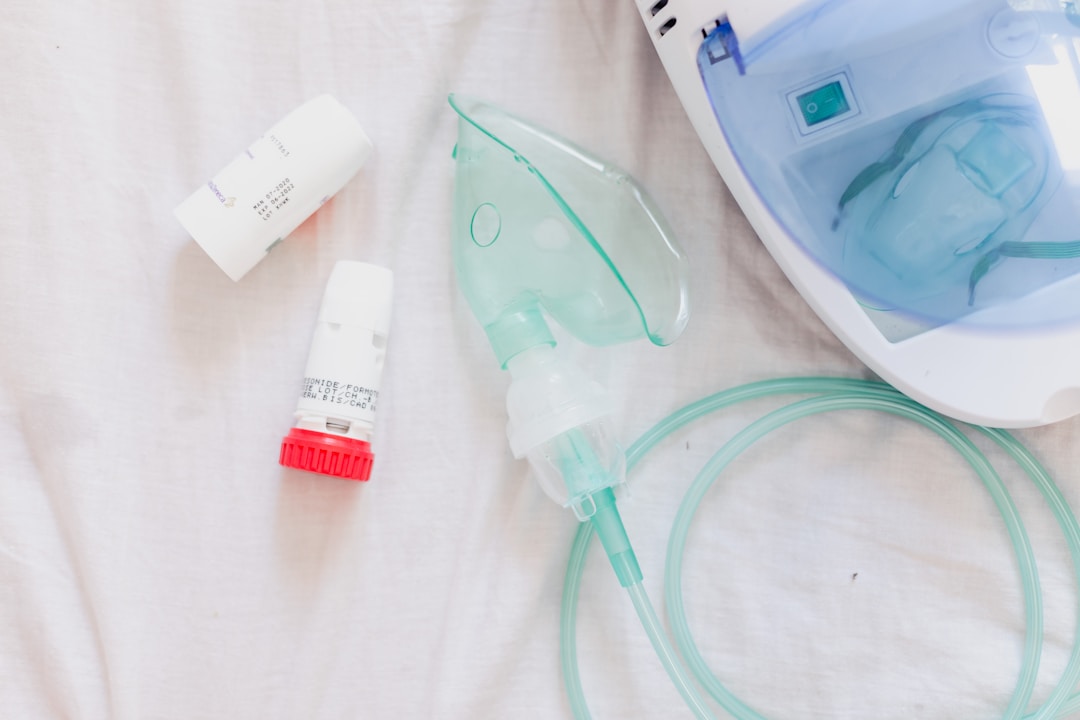












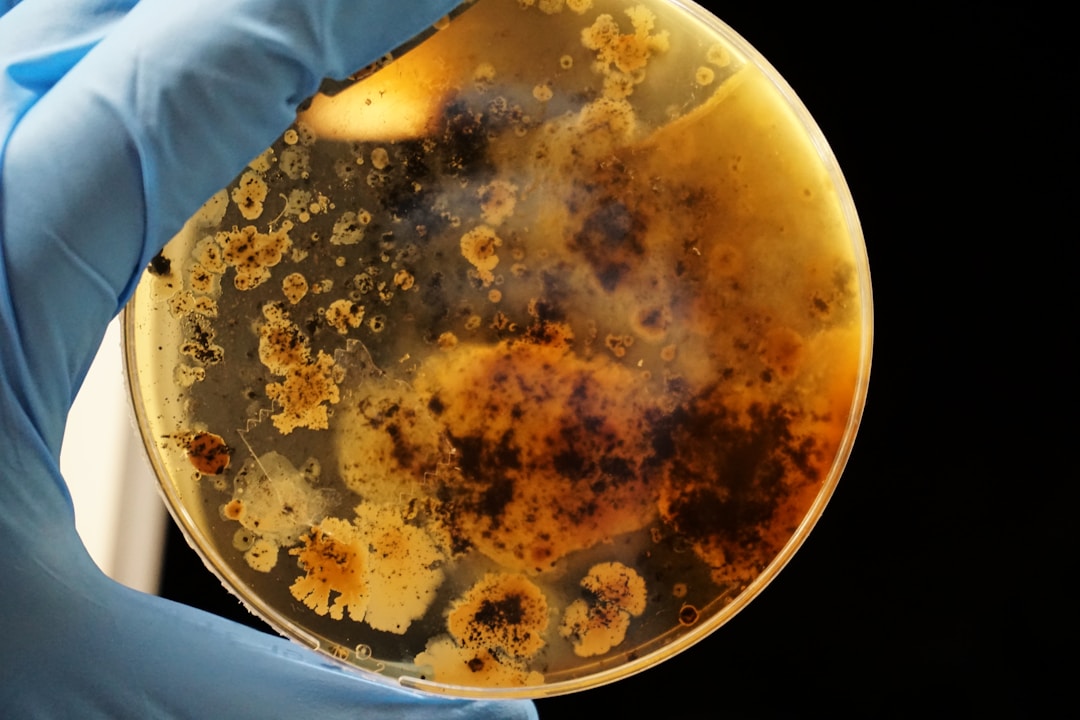








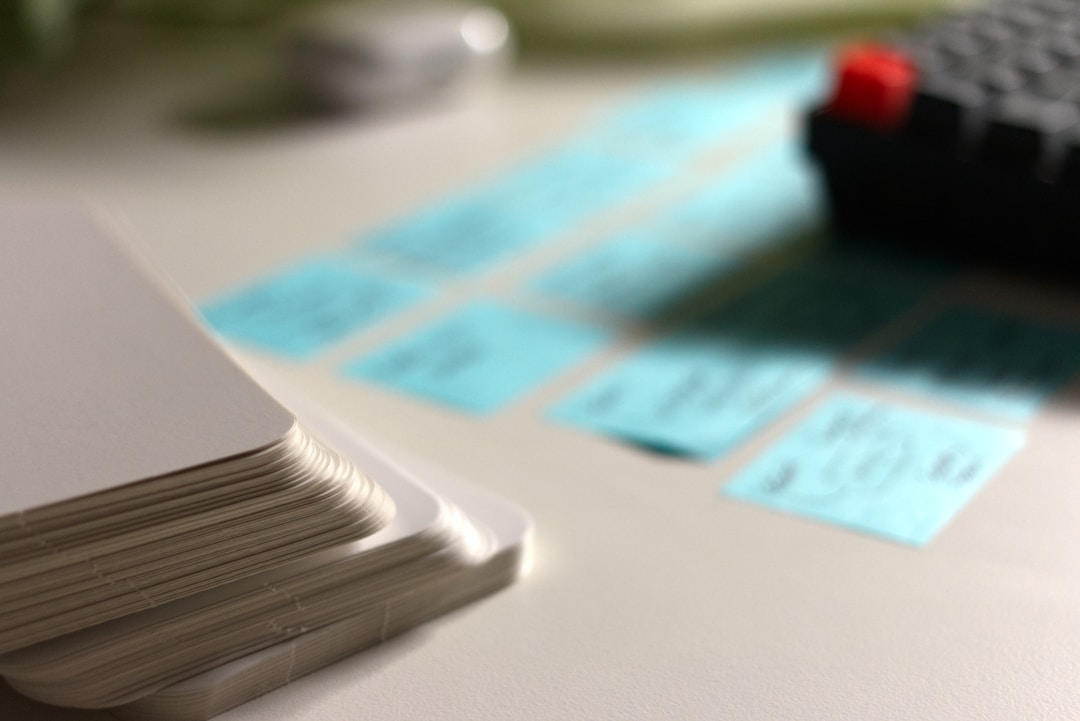























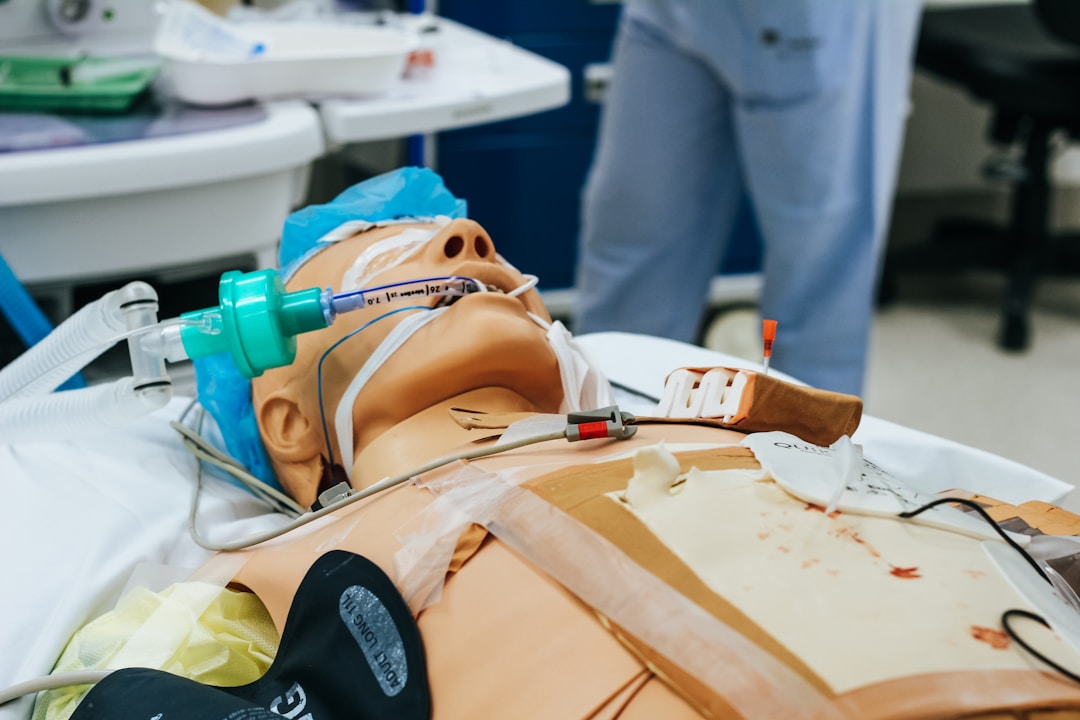


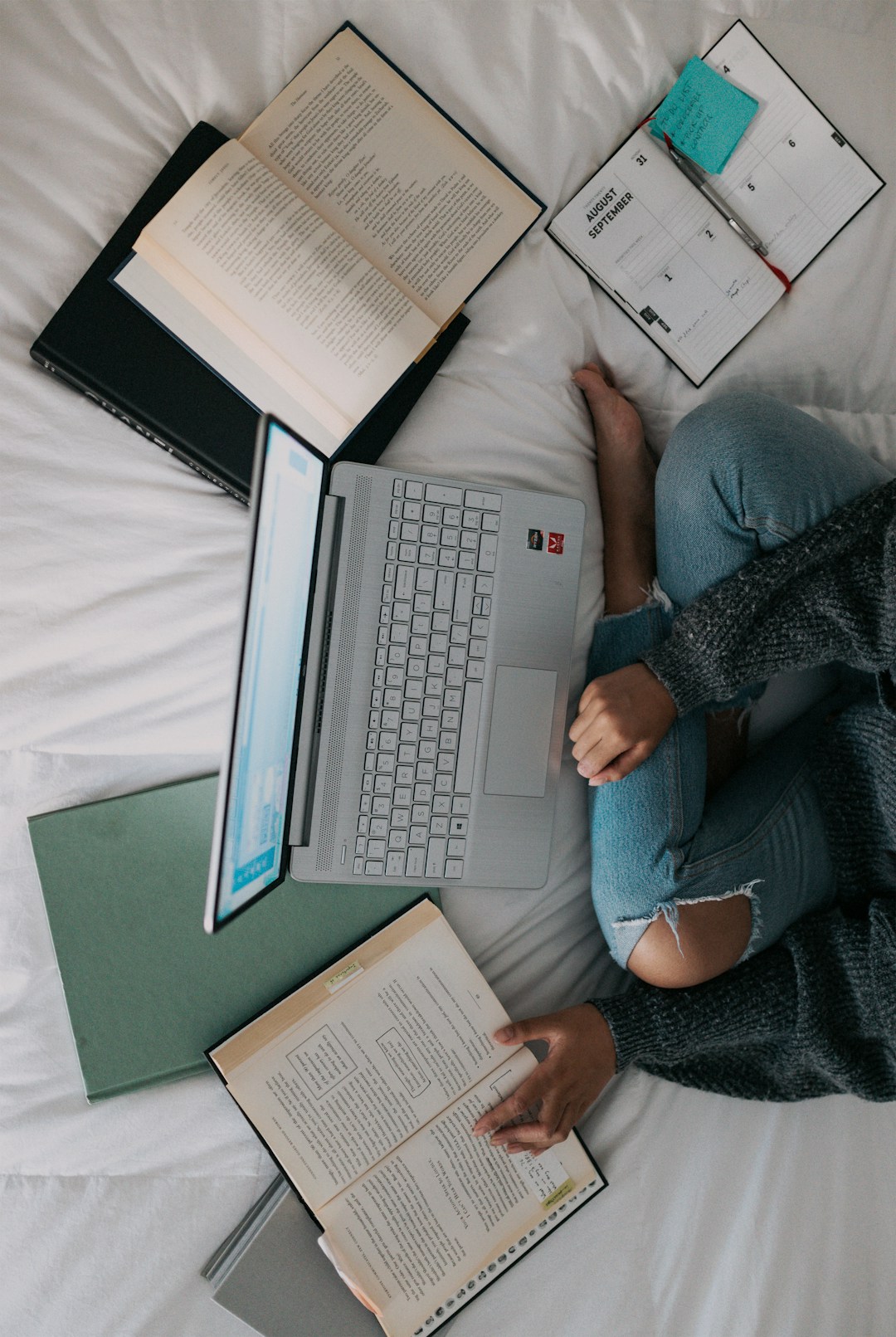
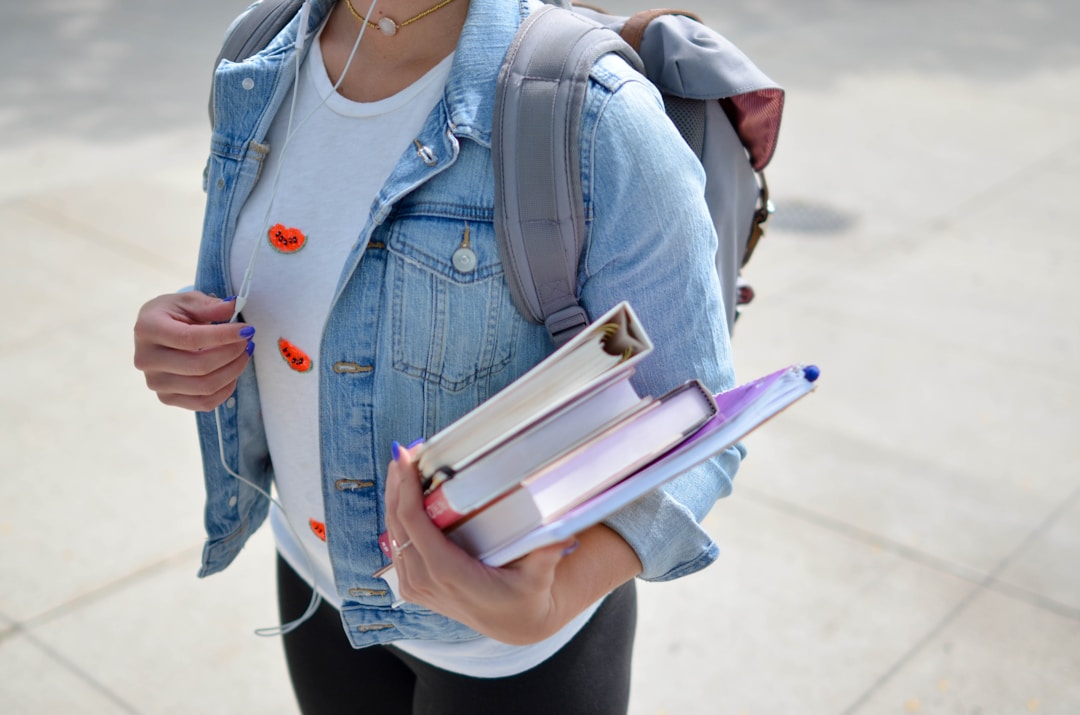


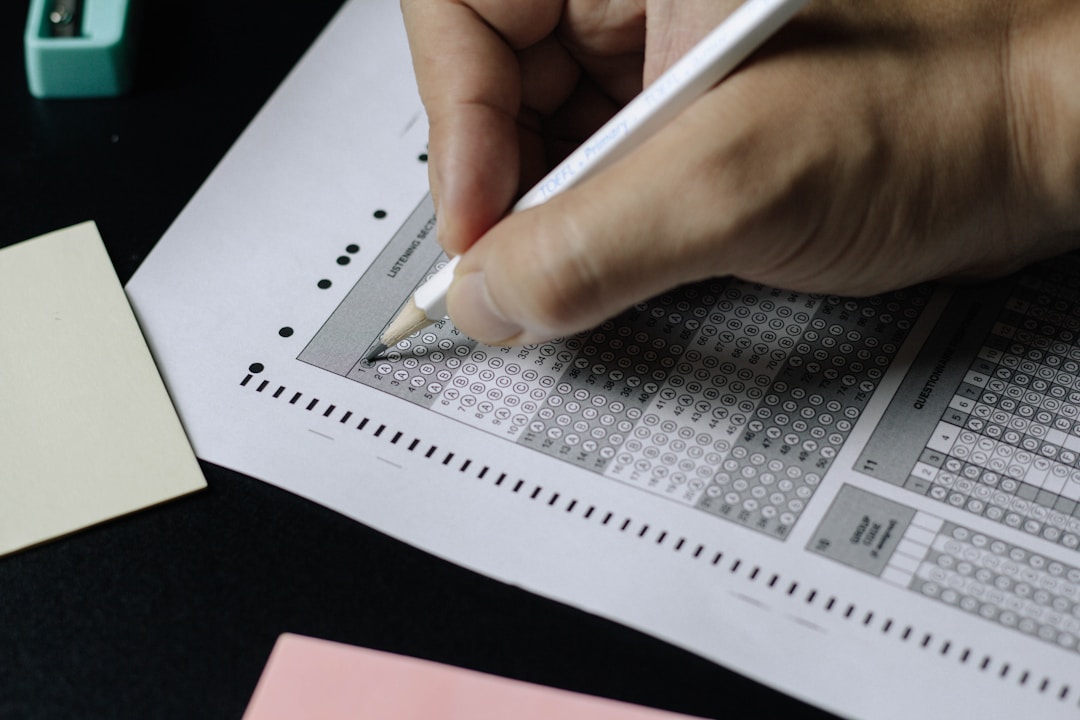
/w=1920,quality=90,fit=scale-down)
/w=1920,quality=90,fit=scale-down)
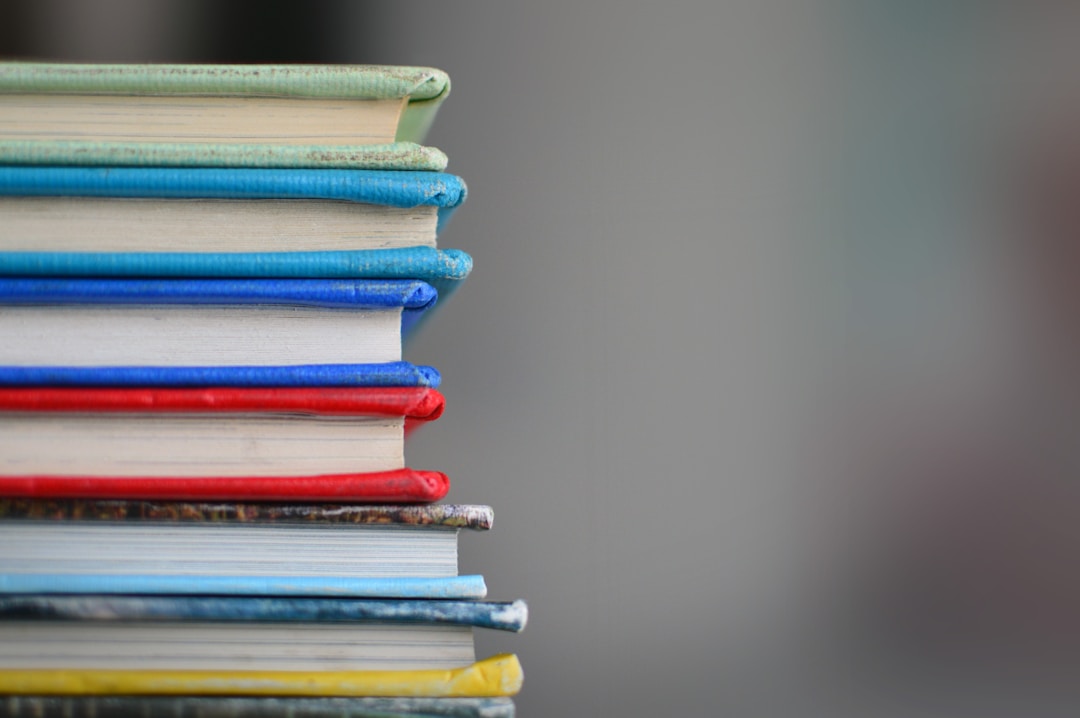














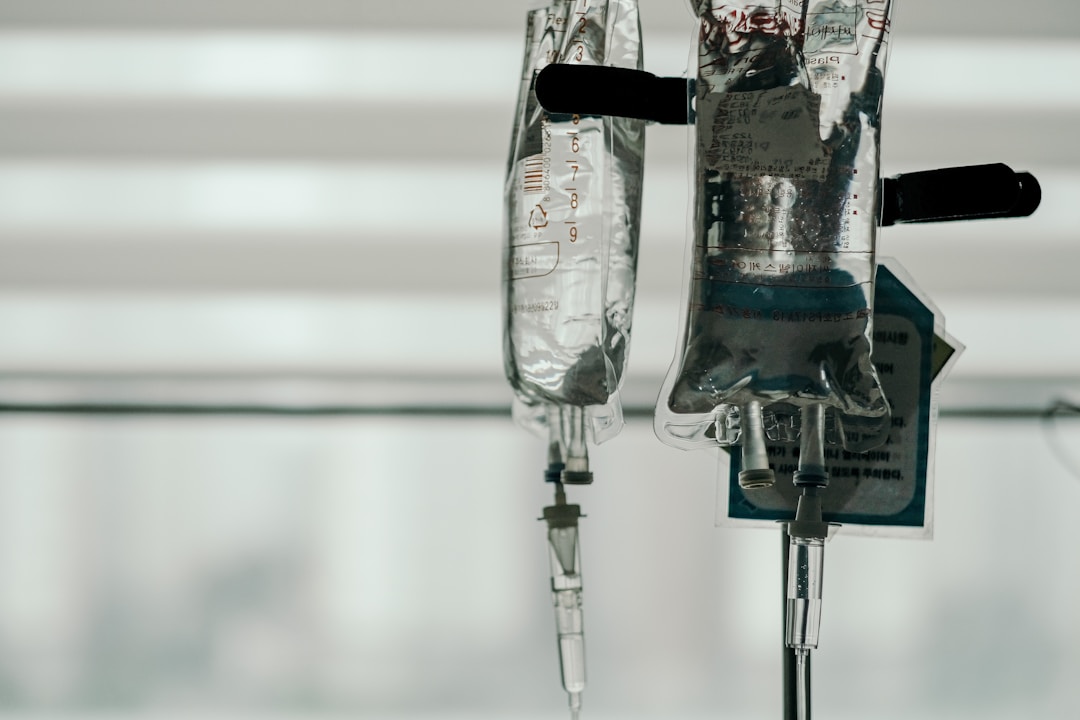

/w=1920,quality=90,fit=scale-down)
_(1)/w=1920,quality=90,fit=scale-down)















_(2)/w=1920,quality=90,fit=scale-down)










